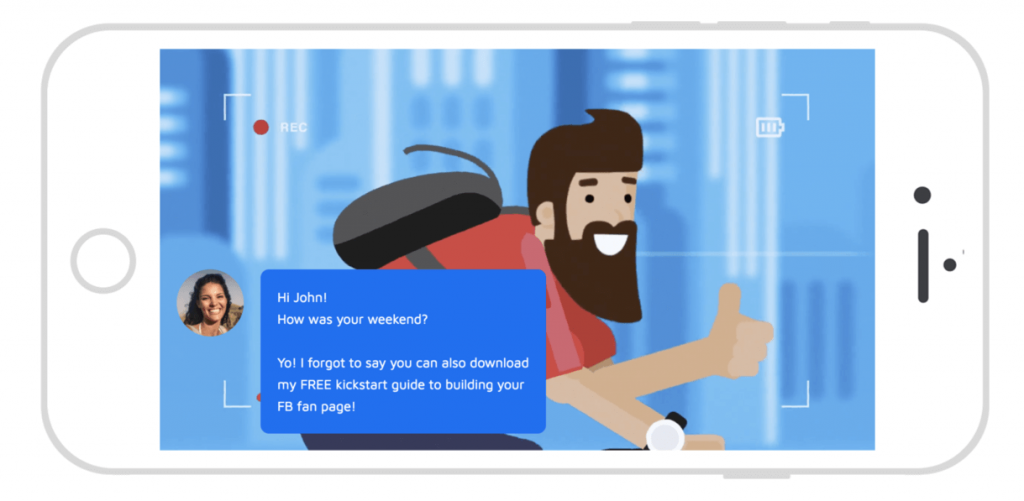There’s no doubt about it: customers LOVE coupons. And as a marketer, whether you love them or hate them, coupons simply work. With Vidello, we’ve made it easy for you to communicate your special coupon deals quickly and easily to your video viewers.
The Vidello software offers two key templates for presenting coupons to your video viewers, both which you can customize very easily.
In-Video Coupon Code
The first option Vidello offers is perfect if you want to briefly show the coupon information at the bottom of your video. When opting for this option, you can use the editor to change the text, fonts, colors and the image of the product as well. In other words: customize it as much as you want.
Timing is is also important, so use the settings to specify when you want the coupon information to show up for your viewers so they can make use of it right then and there.
Full Screen Coupon Code
The second template is a “full screen” solution where you have the entire area of the screen you can customize, and even add buttons to send viewers directly to a checkout page right then and there.
When your coupon appears over the video, your visitor has a choice. They can click and make a purchase using your coupon. Or if they are not ready to make a purchase yet, they can copy your coupon code and then click ‘Skip’ to watch the rest of the video.
If you want, you can even deactivate the ‘Skip’ button so your viewer only has the option to go to the checkout page. This is a handy feature if you plan on revealing your coupon code at the end of the video so your viewer doesn’t miss it.
For maximum customization, you can also combine other Vidello features to help deliver the coupon code to your viewers. For example, you can set up your settings to ask your viewers to provide their email address in exchange for the coupon code.
And of course don’t forget that you can personalize your messages that visitors see on your checkout page or optin page you direct them to – give it a try it here. If you’re interested in setting up dynamic variables, it’s really easy – just check out the exact steps and more examples in this post.